Try our DEMO chatbot in action!
No science fiction answers – just practical solutions for your business.
What could your chatbot look like?
Take a look at the available appearance options and customization settings.
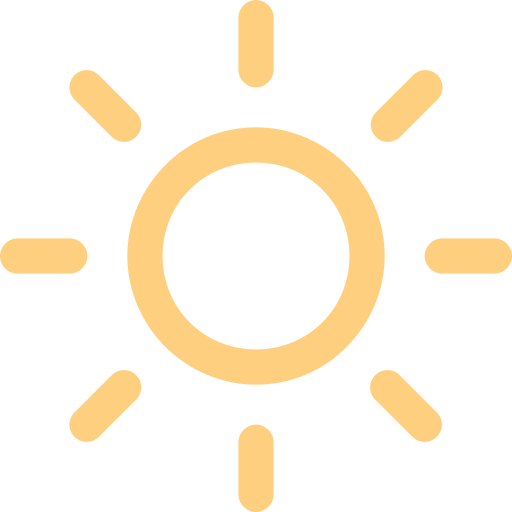
Light mode
Display the chatbot widget in light mode. Ideal for bright and light-themed websites.

Dark mode
Display the chatbot widget in dark mode. Ideal for black or dark-themed websites.
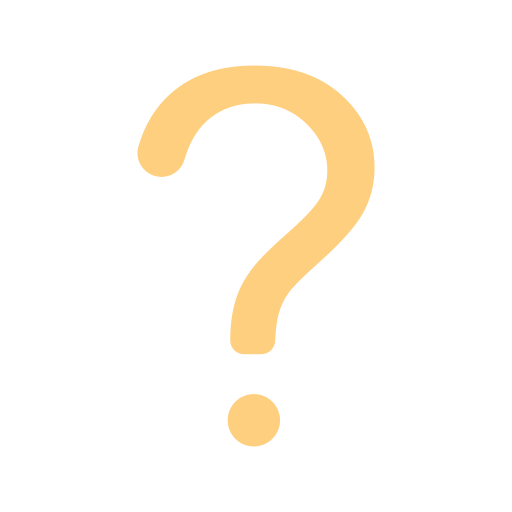
FAQ
Display an overview of your FAQs directly in the chat. Positioned next to the new chat button, so customers can easily find answers when they need them.

Data & consent collection
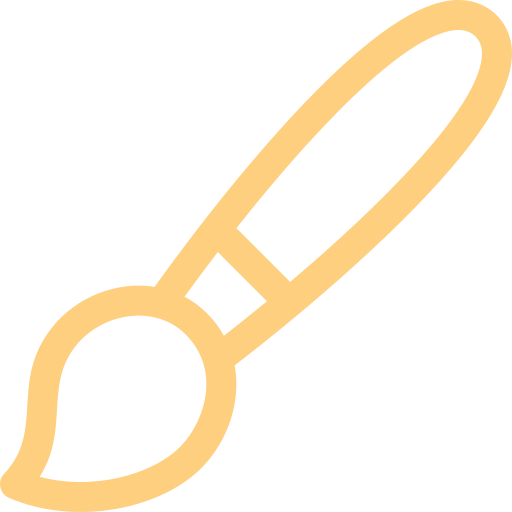
Custom theme
Use a custom color theme along with your logo and match the chatbot to your website’s branding.
Zkuste svou barvu!
Tmavý režim
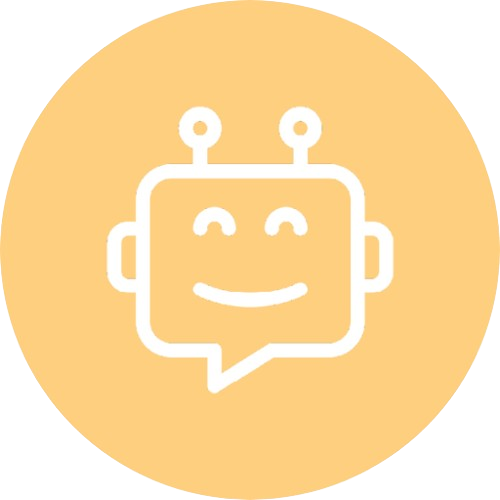
Minimalize into a button
By default, the chatbot sits in the bottom right corner of your page, discreetly hidden in a button — always ready to help with a simple click.
Not sure what you’re looking for?
Just tell the chatbot your preferences and it’ll help narrow down your options. Or ask directly about specific features!




Need help choosing the right solution?
Get in touch – we’ll help you design the ideal assistant for your website.